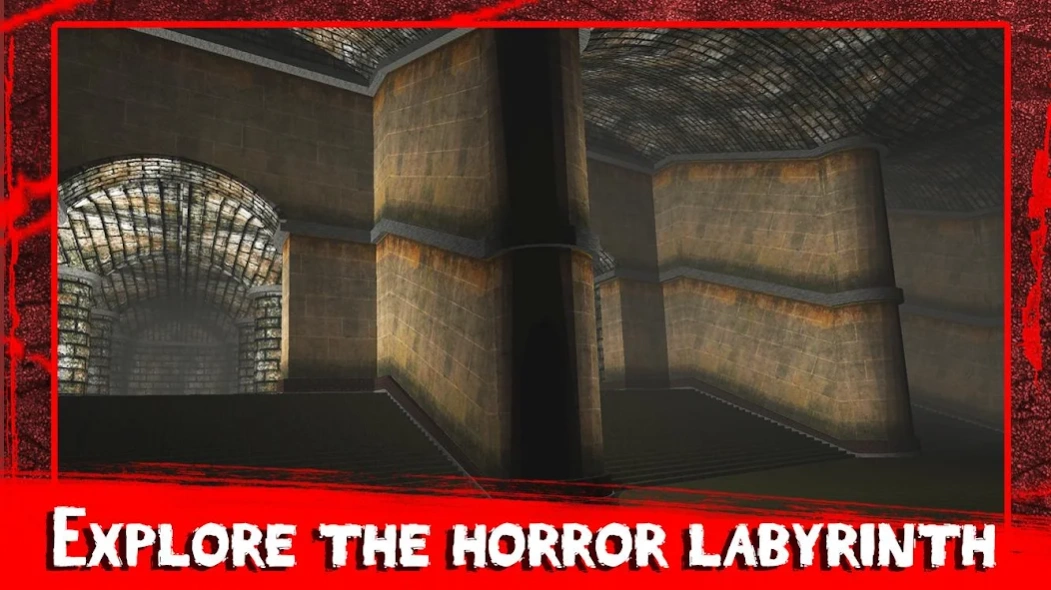Scary Maze - Horror Escape 3D 1.0
Free Version
Publisher Description
Scary Maze - Horror Escape 3D - Are you brave enough to step into the maze of fears? Test your luck!
This challenge is only for men of spirit, for brave warriors and clever strategist. Are you strong enough to step into dark horror maze? There is no light, there is no hope for help. Atmosphere is gloomy and frightening, you can hear only your own breath and heartbeat. Scary Maze - Horror Escape 3D: try to survive this challenge!
Your goal is to find the key and to find the door for this key. Explore the dark labyrinth and try to choose the right way on the first try. But you can always try again.
Scary Maze - Horror Escape 3D GAME FEATURES:
- Explore scary maze and try to solve horror puzzles;
- Overcome your fear of darkness;
- Train your logic skills and also test your luck;
- Enjoy amazing graphics and atmospheric sounds;
- Simple controls.
Scary Maze - Horror Escape 3D: nightmares became reality! Dark is more frightening than monsters or zombies – at least you can see them. We wish you good luck!
About Scary Maze - Horror Escape 3D
Scary Maze - Horror Escape 3D is a free app for Android published in the Adventure & Roleplay list of apps, part of Games & Entertainment.
The company that develops Scary Maze - Horror Escape 3D is osagg. The latest version released by its developer is 1.0.
To install Scary Maze - Horror Escape 3D on your Android device, just click the green Continue To App button above to start the installation process. The app is listed on our website since 2015-11-11 and was downloaded 0 times. We have already checked if the download link is safe, however for your own protection we recommend that you scan the downloaded app with your antivirus. Your antivirus may detect the Scary Maze - Horror Escape 3D as malware as malware if the download link to com.osagg.scarymaze is broken.
How to install Scary Maze - Horror Escape 3D on your Android device:
- Click on the Continue To App button on our website. This will redirect you to Google Play.
- Once the Scary Maze - Horror Escape 3D is shown in the Google Play listing of your Android device, you can start its download and installation. Tap on the Install button located below the search bar and to the right of the app icon.
- A pop-up window with the permissions required by Scary Maze - Horror Escape 3D will be shown. Click on Accept to continue the process.
- Scary Maze - Horror Escape 3D will be downloaded onto your device, displaying a progress. Once the download completes, the installation will start and you'll get a notification after the installation is finished.